Have you ever heard of LinkedIn InMail? If not, you’re missing out on a great opportunity! Let me show you what LinkedIn InMail is and how to use it effectively with some actionable tips and a useful insight.
What is LinkedIn InMail, and how does it work?
Okay, let’s have a look on what LinkedIn InMail is. Unfortunately, it is only available for a fee – it is premium feature that allows users to send direct messages to people they are not connected with on the platform. That is especially useful for reaching key decision-makers like CEOs or hiring managers. It’s a valuable tool for job seekers who want to bypass connection requests and directly contact those with influence over hiring decisions.
To use InMail, you need to upgrade to a LinkedIn Premium account, though there is a 30-day free trial option available. With a premium account, you can send messages to most users, unless they have specifically opted out of receiving InMail in their settings.

The difference between InMail and regular messages
The main difference between LinkedIn InMail and regular messages is that InMail enables you to reach out to anyone on the platform, whether they’re in your network or not. Regular messages are limited to your first-degree connections (people you are directly connected with on LinkedIn).
Who can use InMail and when it’s most effective
InMail is available to LinkedIn users with a Premium subscription, such as Sales Navigator, Recruiter, or Business accounts. It’s most effective when used for specific, targeted outreach—whether for job recruitment, sales prospecting, or forming business partnerships.
Best practices for sending LinkedIn InMail
To maximize your chances of getting a response, you need to send InMail that stand out and engage the recipient. How can you improve your InMail response rate?
How to craft a compelling message that gets replies
As always, remember to keep the focus on the recipient. Personalize your message by mentioning something specific about their profile, such as their recent achievements, shared interests, or mutual connections. Show that you’ve done your research and explain why you’re reaching out. Be clear about what value you offer—whether it’s a job opportunity, a potential partnership, or valuable insights. Avoid making the message all about you; instead, make it relevant to them.
Here is an InMail template to make it easier for you:
- Introduction: Briefly introduce yourself and the InMail’s purpose.
- Personalization: Mention something specific about the recipient.
- Value proposition: Clearly state what you’re offering or why you’re reaching out.
- Call to action: Provide a clear, non-demanding next step, such as asking for a brief call or reply.
The ideal message length and structure
Keep your InMail short and to the point (aim for something between 100 and 200 words). Longer messages can overwhelm the recipient and may lead to them ignoring it altogether. Start with a strong hook that grabs their attention, then quickly get to the point. Use simple language, and structure your message clearly with short paragraphs or bullet points if necessary.
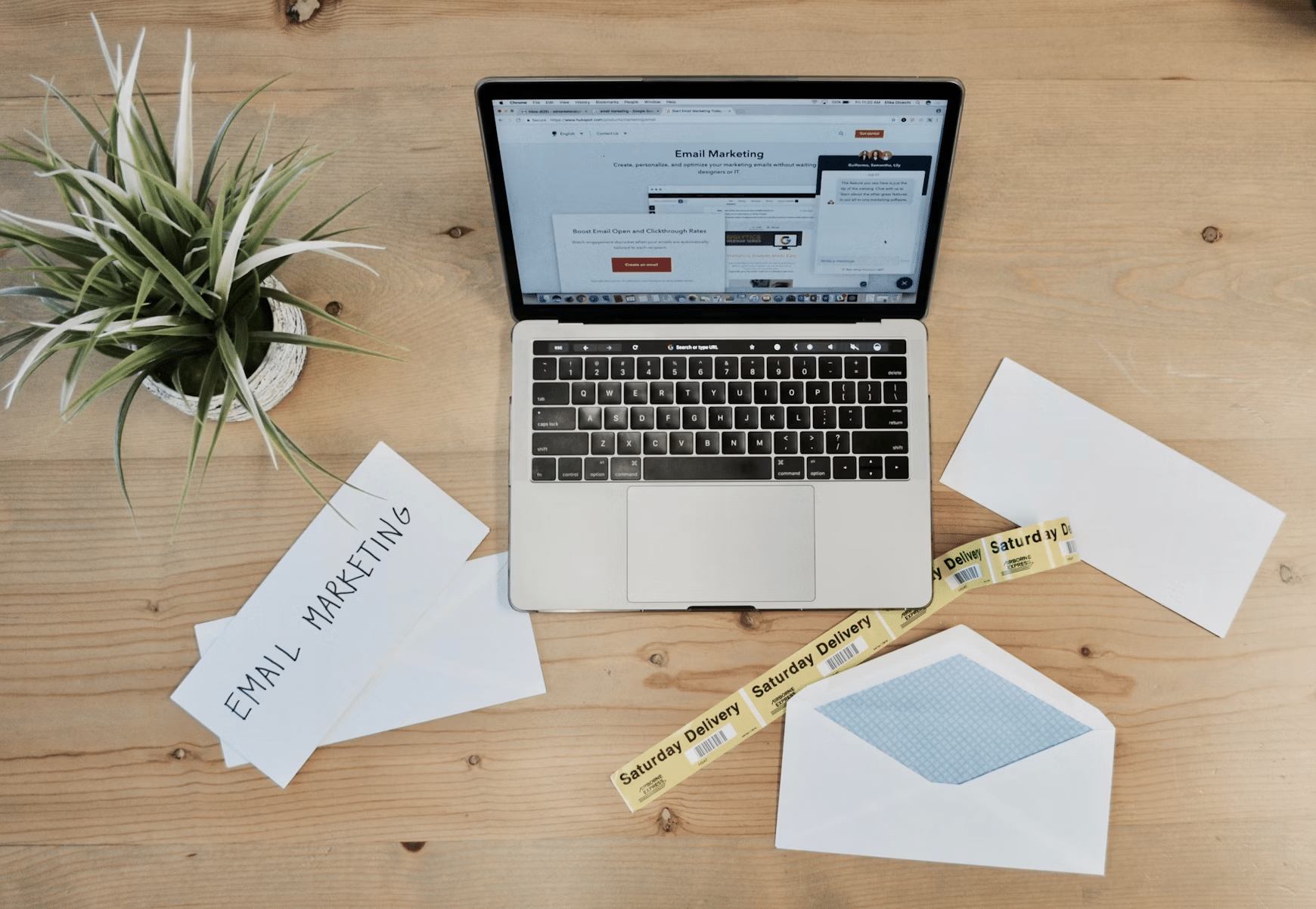
Common mistakes to avoid in LinkedIn InMail
We all make mistakes. Thankfully, we also share our wisdom with others – so here are some common mistakes you can avoid, because others made them before you:
Why some InMails get ignored
If the recipient feels like they’re just another name on a long list, they’re less likely to respond. Avoid sending templated messages that don’t address the individual’s specific situation or role. Also, be cautious about using overly salesy or pushy language. Don’t forget to provide a clear call to action.
How to follow up without being pushy
A good approach is to wait a week or so before sending a polite follow-up. In your follow-up, acknowledge that the recipient may be busy, and gently remind them of your previous message. Consider adding some new relevant insight to give your follow-up more value.
