Getting promoted is a dream come true for most of us. It means we get to earn more while also enjoying new responsibilities, maybe even becoming the head of a new team. And while promotions can be exciting, they are also bringing certain challenges into the mix as well. It’s a good idea to add promotion to LinkedIn, as it will show your career’s upward trajectory while also making it easier to acquire more endorsements from people.
Why it’s essential to update your LinkedIn profile with promotions?
In general, if you have any change in your career, it’s a good idea to highlight it on LinkedIn. It gives you the opportunity to show off more about your growth, who you are while offering plenty of great insights into the matter as well. And the best part is that you can easily update your LinkedIn profile whenever you want.
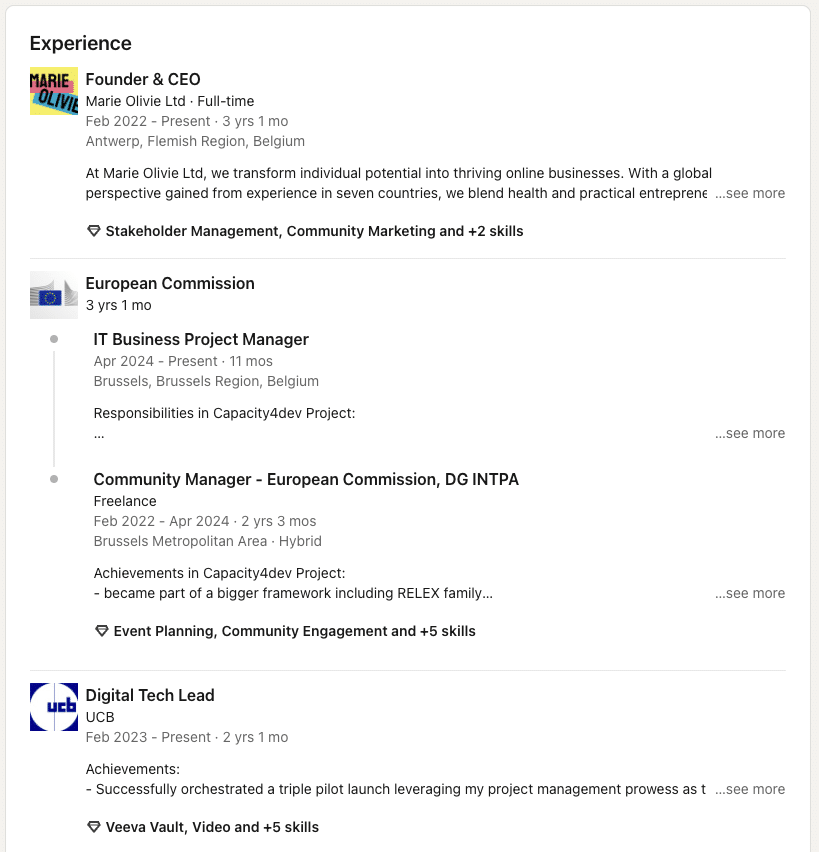
Highlighting career achievements
Being able to highlight your growth and showing off achievements is a great idea. And when you have a promotion, it makes sense to add it to your LinkedIn profile. It just shows that you’re doing things right and you are climbing the ladder in the career path that you chose. That alone is bringing in plenty of benefits, since you get to boost your exposure and how people think about you.
Staying visible to recruiters and connections
There’s another inherent benefit that comes from showing off your promotion on LinkedIn. You get to stay visible to connections and recruiters, and they will know you got promoted. It’s going to boost your reputation while also increasing your value in the eyes of everyone seeing that promotion.
Step-by-step process to add a promotion on LinkedIn
It’s very important to learn how to add a promotion on LinkedIn with ease. And thankfully, that entire process is not very difficult to fulfill. In fact, with just a few steps, you can easily add the promotion and highlight it on LinkedIn.
- First, you want to go to your LinkedIn profile and scroll down to the job experience section.
- Now, you want to select the position that you got promoted in.
- Click the Plus sign.
- Here, you want to add details regarding the new role. You can add the job position and its title, the start date, etc.
- Once you do that, you can also add an end date to the older position.
- Finalize the process, and the job promotion will appear under the same company’s listing on your profile.
- If you want, you can also tick the button to notify your contacts. Every contact will receive a notification regarding your promotion within the next 2 hours.
Editing your experience section correctly
Adding any new skill or experience to your LinkedIn profile is crucial, but you also want to be certain that all changes are accurate. Double-check and see if any new experience is added, and always share details. It’s important, because it does highlight your career’s trajectory while also showing you excel in the field of work you have chosen.
Writing an engaging job description
It’s a very good idea to write a good job description, showcasing what your role is now, the things you need to do, and other factors. The more information you can showcase and include, the better it will be. Avoid any rush, and double-check to ensure there are no errors or problems.
Tips to avoid common mistakes when updating promotions
Naturally, we are human, and we all make mistakes. So we may end up having certain mistakes in there when we update promotions. But how can you avoid mistakes? It’s a very good idea to write everything in a separate document, proofread and ensure it’s all suitable to be published. Also, you don’t want to add too much info, you run into the risk of no one reading a massive block of text.
Keeping descriptions concise and relevant
That’s why we think it’s imperative to keep descriptions relevant and concise. Keeping things short and interesting is always much better than writing too much. It does make sense to avoid any rush, and if you take your time, this can be incredibly interesting.
Avoiding overloading your profile
Yes, you want to avoid adding too much stuff to your profile. It makes the profile feel forced and unnatural. So it always helps to avoid overloading your profile and instead focus on the relevant stuff. That’s what people want to see, anyway.
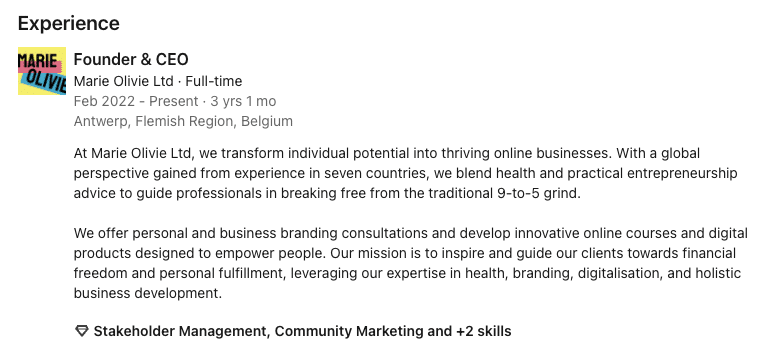
Closing thoughts
It always helps to add your new promotion to LinkedIn because you want to update connections when it comes to your career path. And knowing how to add a promotion on LinkedIn the best way is crutial. And while there, it also makes a lot of sense to have a clear indication of your current job position within the company. After all, you never know what recruiters might see your LinkedIn profile. With that in mind, avoid overloading your LinkedIn profile with too much unnecessary info about the promotion. Keep it simple, to the point, and feel free to send a notification to your contacts regarding this promotion!
