There are many times when you don’t want to see every connection’s posts on your feed. That’s why LinkedIn has the option to mute accounts and better manage your feed. It gives you the means to ensure the info you get stays relevant, and it just leads to a much better experience in the end. However, muting accounts is one of those things that many people don’t know how to do on LinkedIn. How to mute someone on LinkedIn?
Why muting accounts can improve your LinkedIn experience?
A lot of people end up with random content on their LinkedIn feed. And that’s because they try to make tons of connections, but the info shared by those people is not always relevant to them. That’s why it makes for a great idea to mute accounts on LinkedIn if you can, and thus better optimize your feed.

Managing irrelevant or repetitive content: How to mute words and accounts on LinkedIn
As you follow more people, the LinkedIn feed will be more and more repetitive and irrelevant. While that might not seem like a problem at first, it will surely be challenging as time goes by. That’s why it helps if you focus on muting accounts you don’t want to see content from. You still get to stay connected with them, but you don’t have to worry about dealing with irrelevant content anymore.
Reducing distractions in your feed: How to mute someone on LinkedIn or mute words
There’s another benefit to muting content on LinkedIn. It allows you to reduce distractions in your feed, which automatically provides you with higher relevance when it comes to content. Plus, you can ensure that you have laser-focused content instead of being distracted all the time. So, how to mute someone on LinkedIn?
How to mute and unmute accounts on LinkedIn?
LinkedIn doesn’t have a direct “Mute” button, but you can mute someone in different ways depending on what you want to mute (their posts, messages, or notifications). Here’s how:
1. Mute Someone’s Posts in Your Feed
If you no longer want to see someone’s posts but still want to stay connected:
- Find a post from the person in your feed.
- Click on the three dots (···) in the top-right corner of their post.
- Select “Not interested” and “Unfollow …“
- This will mute their posts without removing them as a connection.
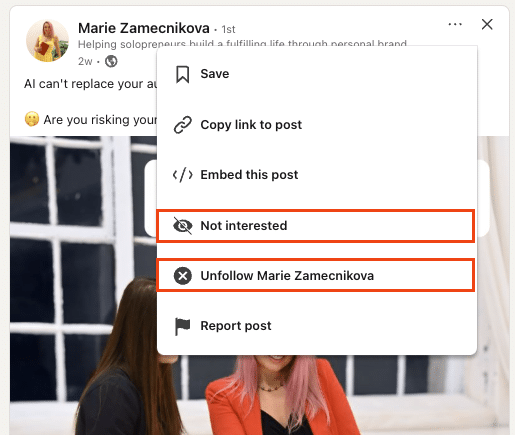
2. Mute Messages from Someone
If you want to mute a conversation without blocking or removing the person:
- Open LinkedIn Messages.
- Find the chat with the person.
- Click on the three dots (···) in the top-right corner.
- Select “Mute conversation”.
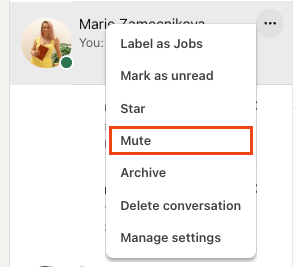
3. Mute Notifications from a Person
If you keep getting notifications about someone’s activity:
- Go to the person’s profile.
- Click on the “Following” button (if you follow them).
- Toggle off the option for “Get notified about their updates.”
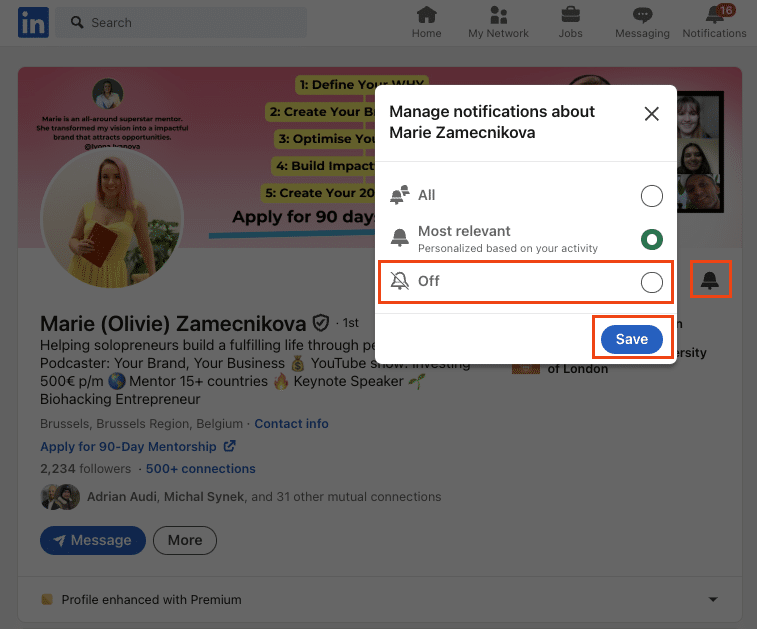
Alternatives to muting accounts: How to manage your LinkedIn feed without using mute
For a lot of people, muting accounts can prove to be rather drastic. However, it can be a problem at times, especially when you end up with random, less-important connections that tend to spam your feed.
Using the block feature for problematic users
If you encounter problematic users, a lot of the time the best approach is to block them. You already receive way too much info and content from them, and that stuff is not relevant to you. In this case, the ideal course of action is to block the person. You can also just remove them from your connections, if the connection is not relevant.
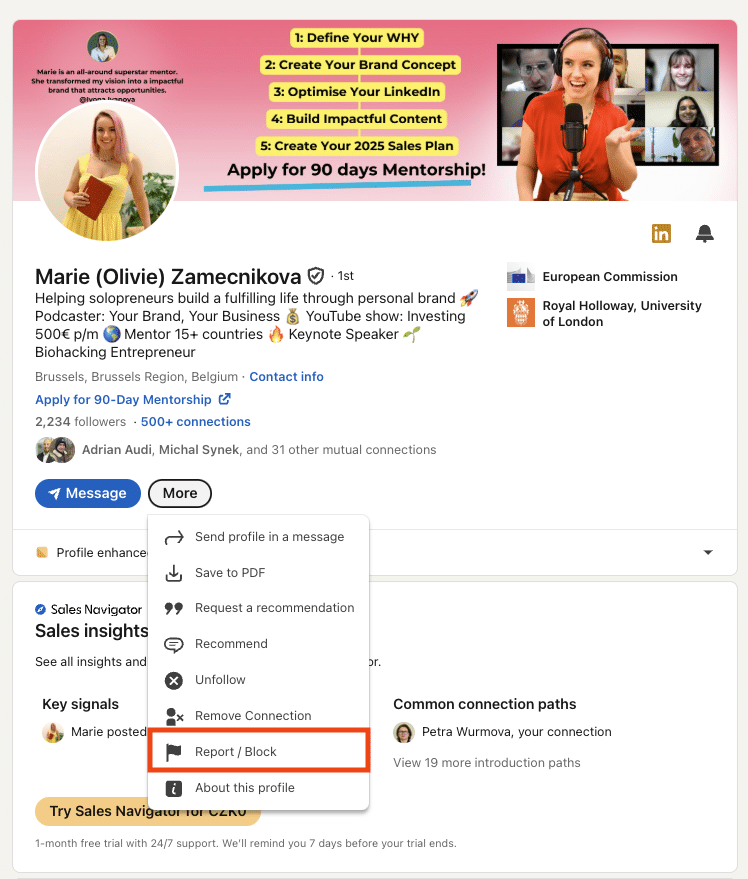
Reporting inappropriate or harmful content
Sometimes, there will be LinkedIn connections that just share random, maybe even inappropriate or harmful content. If that’s the case, you can report the content directly to LinkedIn. The process is simple: when you want to mute any content piece, you also have the option to report it. Microsoft takes these reports very seriously, and they will analyze every piece of reported content or profiles. However, make sure that you report content which is indeed harmful or inappropriate, and don’t just spam reports left and right.
Conclusion
Muting people on LinkedIn is sometimes necessary, due to the nature of the platform. However, what we like about LinkedIn is that you do have the option to mute people, block or report them as you see fit. All of that will help quite a bit, and it will only bring in a much better experience. At the end of the day, you have the opportunity to customize everything and adapt the process as you see fit. There are always challenges that arise when it comes to stopping access to certain content, but having the option to mute those accounts can make a huge difference! Now that you have learned how to mute someone on LinkedIn, your experience will be much smoother.
