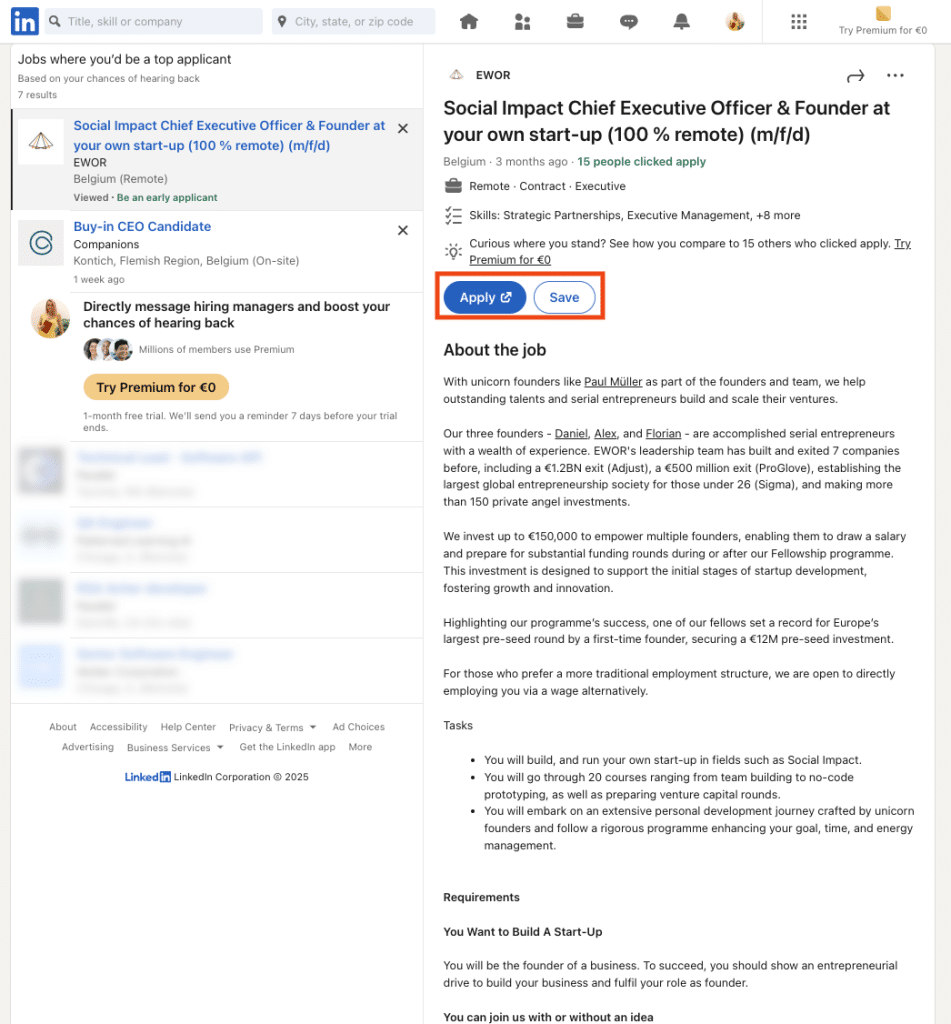Applying for a new job is always a challenging time, but it can also be very effective if you use LinkedIn, for example. Knowing how to optimize your application process and focusing on results can help quite a bit, and it has the potential to deliver excellent value. Thankfully, with a bit of attention and preparation, you will find it easy to use LinkedIn for job applications. But how can you do that? Here’s what you need to keep in mind!
Why LinkedIn is a powerful tool for job seekers?
A lot of businesses choose to let LinkedIn users know about job opportunities. So yes, LinkedIn is one of the first spots where you can find about any available jobs. Another thing to keep in mind here is that LinkedIn tends to receive updates often, and it’s a great way to connect with higher-ups in the company.
Accessing exclusive job listings on the platform
Yes, a lot of companies choose to post certain jobs solely on LinkedIn. Their recruiters might even try to find talent on LinkedIn themselves. So yes, it is possible that you might find exclusive stuff here, and it will give a great result, since you can have so much value just from applying on LinkedIn.
Connecting directly with recruiters and hiring managers
It’s also crucial to note that hiring managers and recruiters tend to have a LinkedIn profile. So yes, you have the option to connect directly with them, something that will deliver a very good approach. You can get past any application steps, while also connecting with higher-ups and showing that you have the value and skills they are looking for.

How to apply for jobs on LinkedIn step by step?
The great thing about LinkedIn is that you can find available jobs pretty much at any given time. That’s why it’s a very good idea to learn how to apply for a job on LinkedIn as quickly as possible. The process is quite simple, all you have to do is the following:
- Search LinkedIn for the various available jobs, and then pick the one you want to see. Check its details, and if you want to apply, you can move onward.
- Press the Easy Apply button that you can find at the top.
- You will receive multiple pop-up screens that will request information from you.
- Press Review, this will allow you to review the application and then you can choose to submit it.
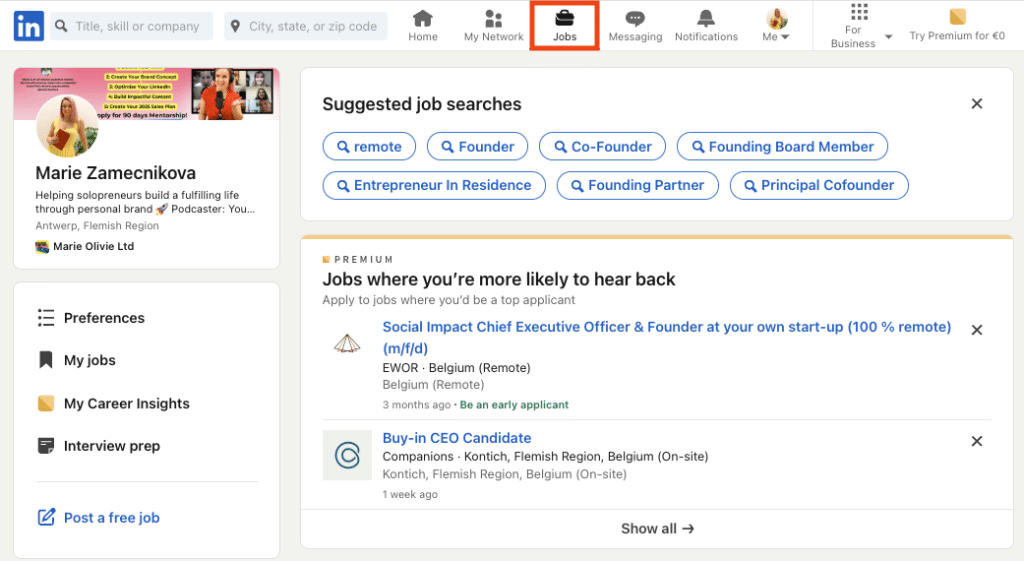
Using the “easy apply” feature to save time
Using Easy Apply is a great idea because it takes all the info from your LinkedIn profile and you can apply without a hassle. It’s particularly useful because you can easily apply to a multitude of job posts. It makes the process easier, while harnessing your LinkedIn presence.
Tailoring your application for each role
As always, you don’t want to send the same resume to every job post. The reality is that you always want to optimize and customize your application for every role. That’s how you will stand out, and it will help deliver a much better experience. Plus, tailoring the application for each role can give you the upper hand, while also saving time and effort.
How to track your job application progress on LinkedIn?
Applying to a job via LinkedIn is quite simple, but the truth is that at times, you want to see how things are going and whether you got any reply or not. You can check the job application progress, and that will help you save quite a bit of time.
Finding the job application settings page
- You can go to the Jobs icon that can be found at the top of the homepage.
- From there, you can choose My Jobs
- Click on Applied and then you can click the 3-dot More icon. You can copy the link to share the job if you want.
Saving job posts to apply later
When you want to apply for any job, you have the option to save the job post so you can apply later. You just have to press the Save button and that’s it. Remember, you do want to take your time and avoid any rush when it comes to applying for a job. Instead, optimize every application, as it will only provide a great result in the end.
We highly recommend applying to jobs via LinkedIn, because it will help you quite a bit. It allows you to improve the way you work, while also ensuring that you can track every job post that you applied to. At the end of the day, LinkedIn is an amazing tool for you to use and it can provide access to a wide range of job posts. That’s why, if you want to find a job, LinkedIn is definitely a platform you want to consider!