Your LinkedIn profile is often the first point of contact for potential employers, collaborators, or clients. It’s a digital representation of your professional identity. But what happens if you decide to change your name on LinkedIn? Does it affect your visibility, your followers, or your engagement on the platform? And if I change my name on linkedin will people be notified? Let’s have a closer look at the potential impact of changing your name on LinkedIn and how to make the transition smoothly without losing your professional presence.
What happens when you change your LinkedIn name?
When you change your name on LinkedIn, the platform updates your profile with the new name almost instantly. Thankfully, your profile URL remains unchanged unless you manually update it. This means that even though your profile may have a new name, the original URL with your old name will still direct people to your profile until you modify it – that is especially useful if you have some articles written about you with a link to your account (or websites, other content…).

If I change my name on LinkedIn will people be notified?
LinkedIn tends to notify your network about every little thing you do. That’s also the case with changing your name. If you’re changing your name for a significant reason, like a rebrand or after a personal life event, your connections might want to know. On the other hand, if you want a seamless transition without drawing attention to the change, you could want to disable these notifications.
You can do that in Me > Settings & Privacy > Visibility > Share job changes, education changes, and work anniversaries from profile > toggle off.
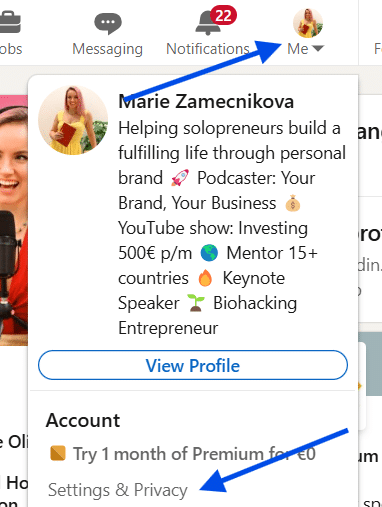
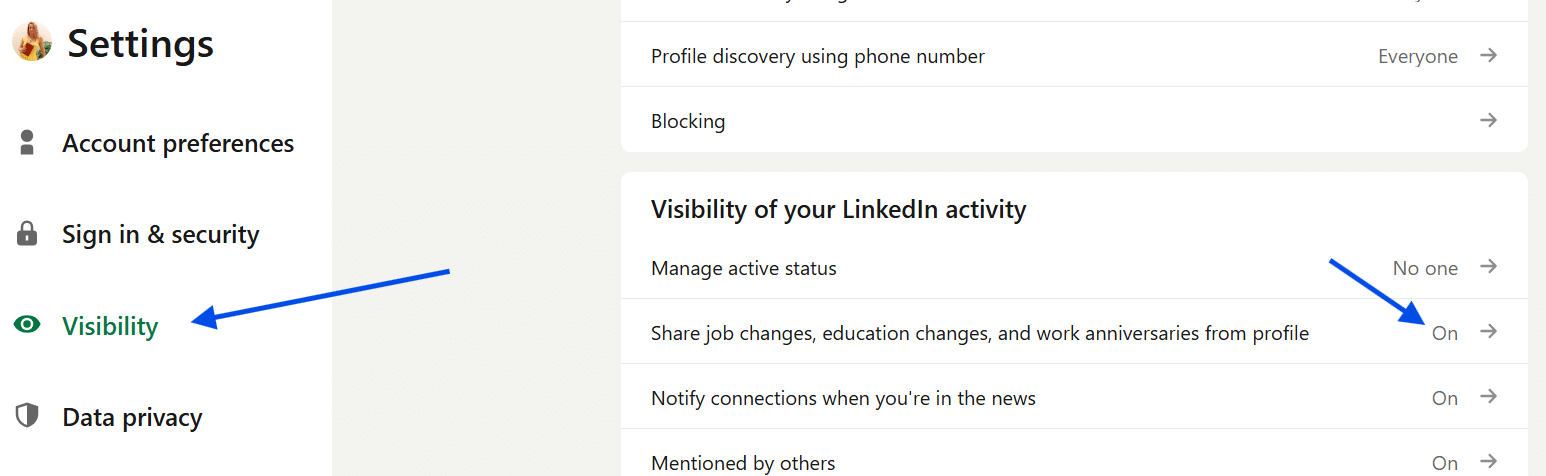
How does a name change affect searchability?
Changing your name can actually affect your searchability on LinkedIn, especially if you have built a reputation or personal brand under your old name. LinkedIn’s search algorithm relies heavily on names, so people who are looking for you by your old name may have issues finding your profile. However, LinkedIn’s algorithm is designed to adapt over time, and with consistent engagement and profile updates, your new name should start ranking higher in search results. Still, there may be a short period where your visibility in searches decreases.
Does changing your LinkedIn name affect followers and engagement?
I hear this question all the time – does changing your name affects your followers and engagement? It is a fairly common concern, especially for those who have spent years building a professional network. While changing your name won’t directly cause you to lose followers, it can have an indirect effect on engagement. How?
If people aren’t aware of your name change, they might not recognize you in their feed or in search results. This could lead to lower engagement on your posts, especially in the short term.
Can I change my name on LinkedIn and still be found by my old name?
In most cases, yes. LinkedIn’s search function is relatively robust, and if someone searches for your old name, they will likely still find your profile, at least in the short term. However, as time passes and your old name becomes less relevant, your profile may no longer appear in search results for that name. To mitigate this, you could include your old name in your profile’s “Additional name” section or as a middle name in your profile settings. This ensures that both names lead searches to your profile.
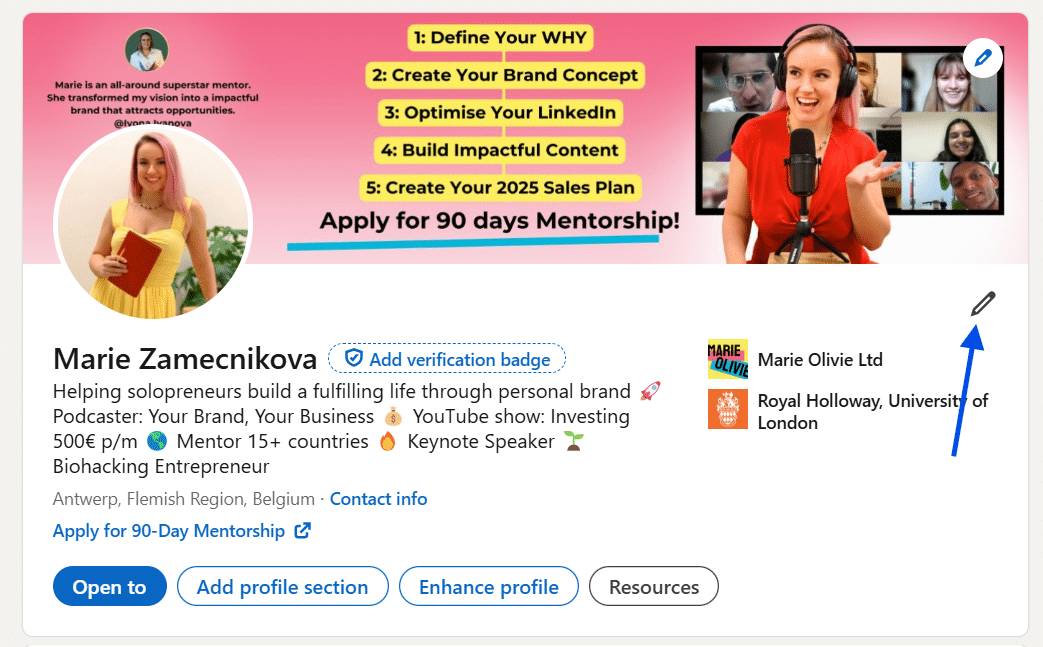
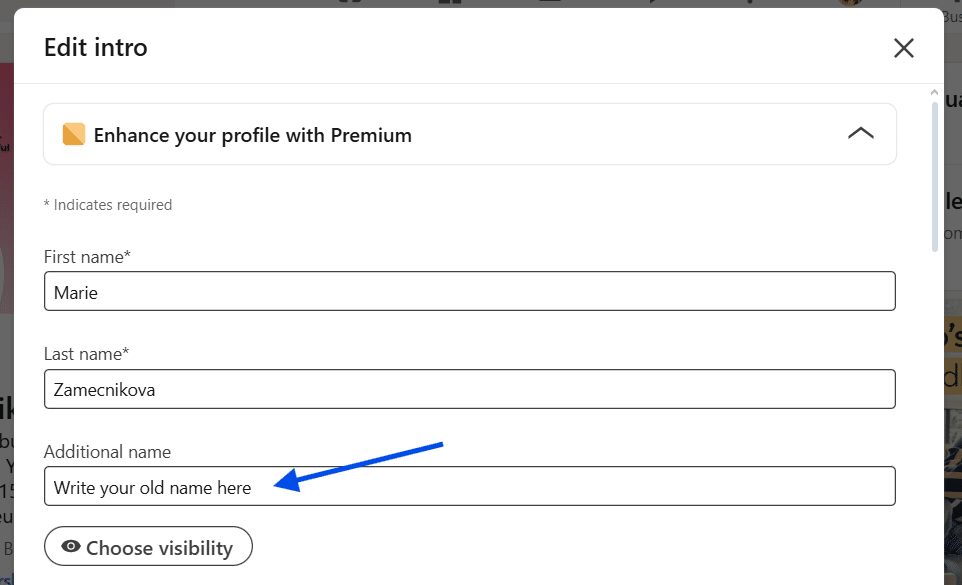
Change name on LinkedIn: how to update your profile without losing followers
If you’re concerned about losing visibility after a name change, here are some steps you can take to avoid it:
- Make a public post: Let your connections know why you’re changing your name.
- Update your headline and summary: If you’re changing your name, it’s a good idea to refresh these sections as well. Include a brief mention of your old name, so people can easily connect your new identity to your previous work.
- Engage more frequently: After the name change, make a conscious effort to increase your activity on LinkedIn. Increased activity will help you maintain engagement levels.
- Update your profile URL: If your old name is part of your LinkedIn URL, you may want to update it to reflect your new name.
- Use a professional photo: A clear, professional profile photo can help reinforce your identity. If people recognize your face, they’re less likely to be confused by the new name.
