Sharing a promotion on LinkedIn is a highly strategic move. It highlights your professional growth and, at the same time, boosts your credibility among your connections and within your industry. LinkedIn is the primary platform for professional networking, so properly announcing a promotion there can increase visibility, build trust, and showcase your career trajectory to both current and potential employers, clients, and partners. Let’s explore how can you best post a promotion on LinkedIn to maximize its impact.
Why announcing promotions on LinkedIn is important
As I already mentioned, announcing a promotion on LinkedIn goes beyond simply updating your job title. It’s about communicating your achievements and building your personal brand. It enhances your professional credibility, increases the visibility of your account and keeps your profile active, which makes you more attractive to the LinkedIn’s algorithm, making you more discoverable to others. Furthermore, it establishes industry authority – sharing this step forward reinforces your expertise and positions you as a key player in your industry, leading to more professional influence. And lastly, it strengthens your relationships, because sharing professional milestones allows your network to congratulate you and engage with your content, starting conversations.
Steps to share a promotion on LinkedIn
To make the most out of your promotion announcement, it’s important to share it mindfully. Don’t rush it, prepare. A well-structured post significantly enhances engagement and ensures your message is clear and professional. Follow these simple steps to share a promotion on LinkedIn:
- Update your profile: Before making a post, ensure that your profile is updated to reflect your new position. You can do this by navigating to the “Experience” section, clicking the plus sign to add a new role or editing your current role. Include your new title, responsibilities, and the date you started the new position.
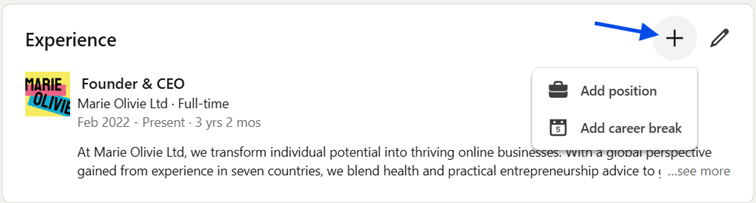
- Choose the right timing: It’s best to post during LinkedIn’s peak hours when engagement is higher, typically midweek (Tuesday through Thursday) and during business hours. Also, try to post shortly after receiving the promotion to ensure the news is timely and relevant.
- Create a thoughtful post: Focus on more than just the title change. Reflect on your career journey, express gratitude for the new role, and share excitement for future challenges. This adds personality and shows humility, which can lead to higher engagement.
- Tag your company and colleagues: To increase visibility, tag your company and any relevant colleagues or mentors who contributed to your success.
- Add a visual element: Posts with images or videos tend to perform better. Consider attaching a professional photo of yourself or creating a branded graphic that includes your new job title. Time to catch some eyes!
- Engage with your audience: After posting, be sure to engage with the responses you receive. Thank people for their congratulations and answer any questions.
How to format a LinkedIn promotion post
Crafting a LinkedIn promotion post (just as with any other post) requires careful attention to both the content and structure. Here’s a guide on how to format your post to make it as effective as possible.
Start with gratitude:
“I’m thrilled to announce that I’ve been promoted to [New Position] at [Company]. I want to express my heartfelt thanks to [Name], [Name], and the entire team for their support and trust in me.”
Clearly mention your new role and what it entails:
“In this new role, I’ll be leading the [specific department/project], where I’m excited to continue driving results and working alongside an incredible team. This opportunity will allow me to further develop my leadership skills and make an impact in [specific area].”
Share your future goals:
“I’m looking forward to taking on new challenges, helping the team grow, and contributing to the ongoing success of [Company].”
End with a call to action (CTA):
“Feel free to reach out if you’d like to discuss [industry/topic], or just to say hello!”

