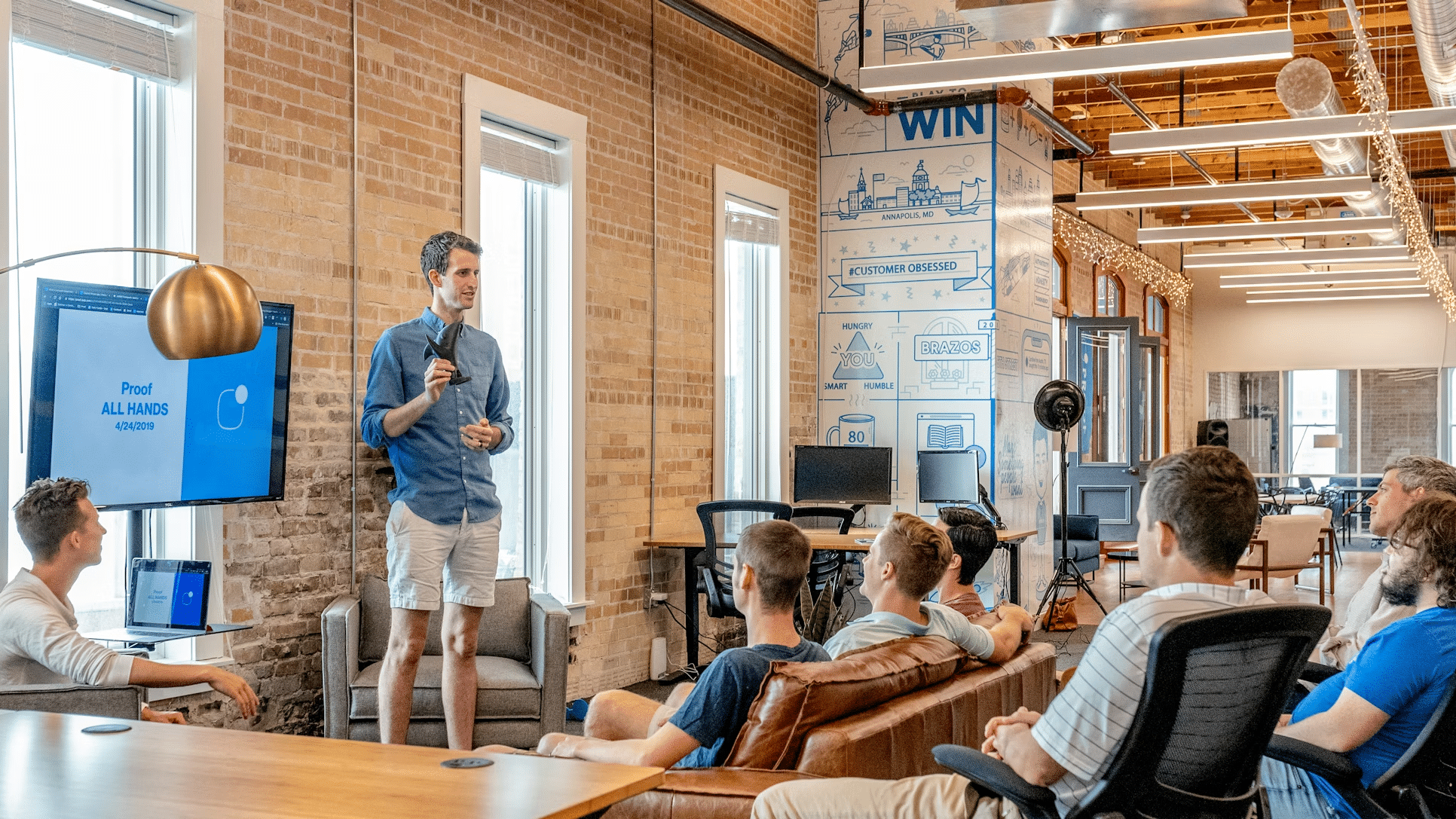With over a billion professionals using LinkedIn worldwide, creating a company page is a smart step for any business that wants to build its brand, connect with potential clients, and recruit top talent. But how do you create a LinkedIn company page, and how can you use it to effectively grow your brand? Here’s everything you need to know.
Why every business should have a LinkedIn company page
LinkedIn company page isn’t just a “nice to have” — it’s a necessity for businesses aiming to expand their online presence. LinkedIn offers a unique opportunity to engage with professionals, share industry insights, and showcase your company culture and services.
How LinkedIn company pages help with brand visibility
LinkedIn company pages are more than just social media profiles — they serve as hubs for sharing updates, articles, and job postings that enhance your brand’s visibility. When users engage with your content (likes, comments, or shares), it appears in their connections’ feeds, amplifying your reach. This organic growth helps your brand gain exposure without spending money on advertising.
Key benefits of having a LinkedIn company page vs. a personal profile
A company page provides a dedicated space to showcase your business as a whole — from its mission and values to its products and services. It allows you to differentiate between your person and your company.
Step-by-step guide to creating a LinkedIn company page
- Create a company page: In the top right corner of your LinkedIn homepage, click on the “For Business” icon, and then scroll down to select “Create a Company Page.”
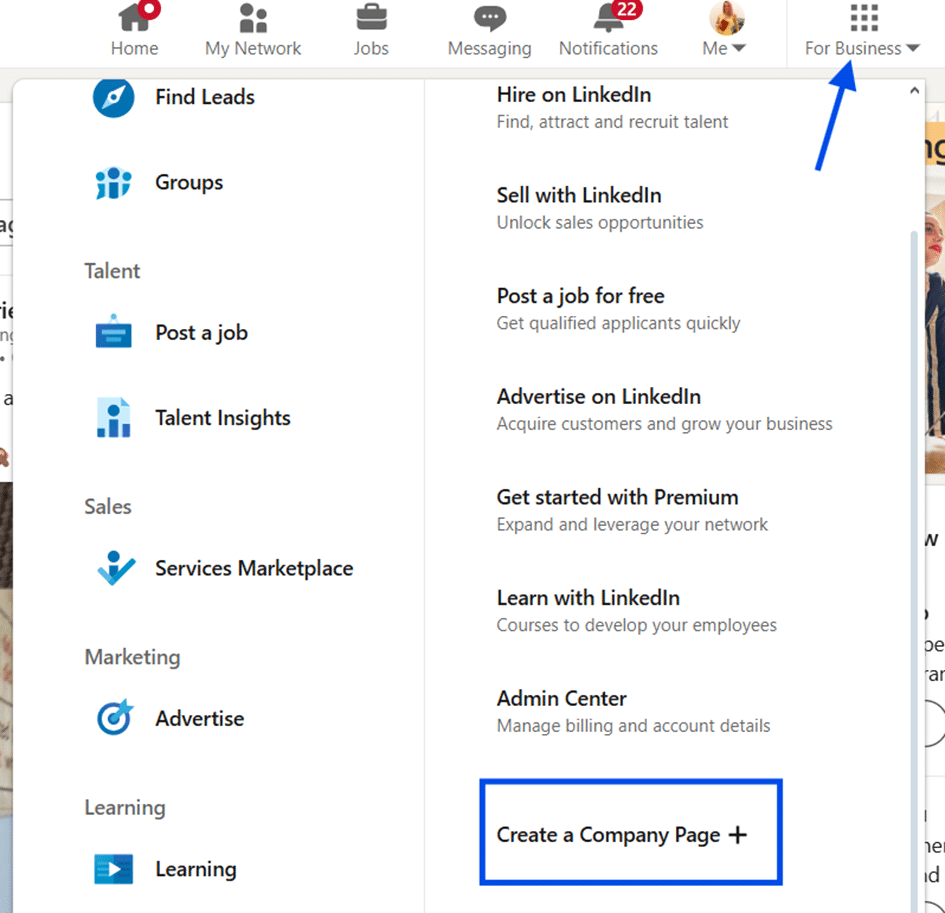
- Choose the page type: LinkedIn will give you several options (small, medium and large business; educational institution; or showcase page). Select the one that best fits your enterprise. Only choose a showcase page, if you already have a functioning company page!
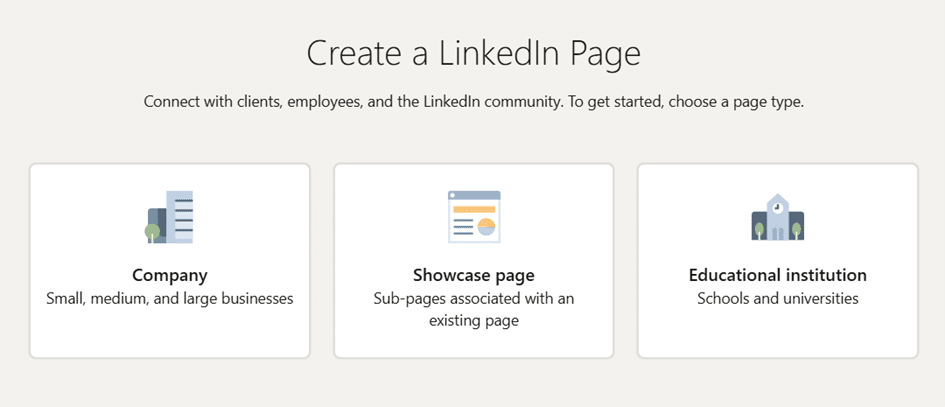
- Fill in company details: Enter your company name, LinkedIn public URL, website, industry, and company size and type. This is the information that will appear on your profile. In this step, you can also upload your logo.
- Write a tagline: A tagline is a short (maximum 120 characters) text, which should grab the attention of anyone landing on your page, as well as explain what it is your business does.
- Fill in your company profile: Try to fill in as much information as you can. LinkedIn favours those with complete profiles – that counts for company pages as well.
How do you grow and promote your company page?
Once your company page is live, it’s time to focus on building an audience and driving engagement. A well-managed LinkedIn page can serve as a cornerstone for your brand’s online strategy.
How to get followers for your LinkedIn business page organically
Growing your LinkedIn page organically takes time, but it’s the most authentic way to build a loyal following. To grow your page, you need to post regularly and share quality content to keep your page active and engage with your followers. Remember to use relevant hashtags in your posts, as it can help them appear in search results, increasing their visibility to a wider audience. Don’t forget to add the LinkedIn icon to your website and email signature to make it easy for customers and partners to find your LinkedIn page.
How to use LinkedIn Ads to promote your company page
If you’re looking to speed up growth, LinkedIn Ads are a powerful tool for promoting your company page to a targeted audience. You can promote your posts to appear in the news feeds of users who match your target demographic, use text ads (simple, text-based ads appear on the right-hand side of the screen) They’re great for promoting a specific offer, such as a free resource or a webinar. Another option is sponsored InMail, which allows you to send personalized messages directly to the LinkedIn inboxes of your target audience.