Are you looking to boost credibility and stand out to potential employers? Start by adding certifications to your LinkedIn profile. You probably have a general idea why this is important, but let’s have a deeper dive together. Why adding certifications matters and how you can easily do it to enhance your profile?
Why adding certifications to your LinkedIn profile matters
Certifications validate your skills and knowledge, offering concrete proof of your abilities to potential employers, clients, and colleagues. Adding certifications to your LinkedIn profile demonstrates your dedication to professional growth, keeping up with industry trends, and your commitment to continuous learning.
It is also worth your time from a technical point of view. LinkedIn profiles with certifications tend to perform better in searches. Employers often filter candidates by qualifications, and a certification may be the one thing that catches the eye of a hiring manager or recruiter.
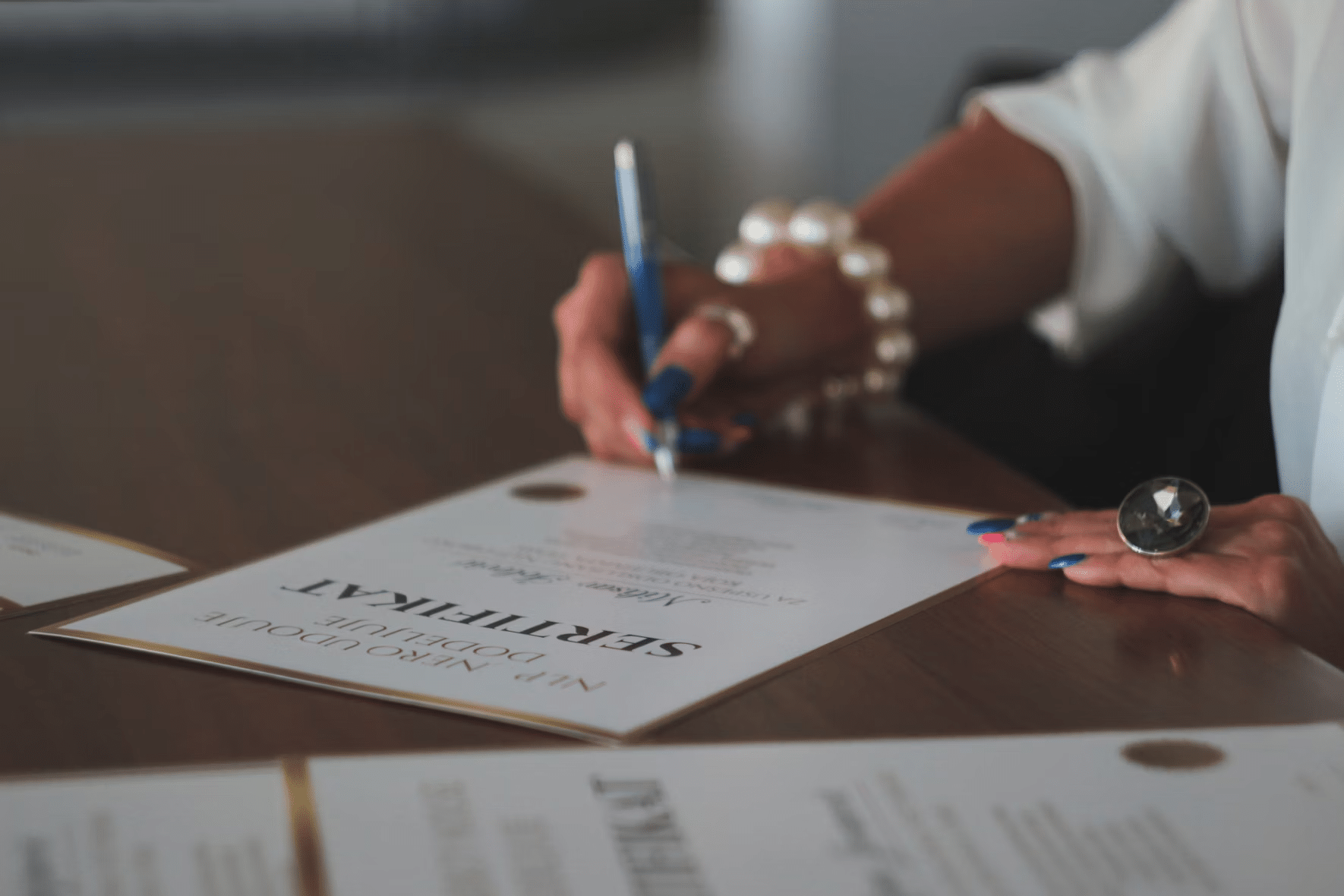
Do certifications improve job prospects on LinkedIn?
Yes, certifications can significantly improve your job prospects on LinkedIn. They enhance your profile’s visibility, because they act as keywords in your profile, helping recruiters find you when they’re searching for specific skills or qualifications. They also offer a proof of your expertise. With a certification, people are more likely to trust your insights and skills. Employers value certifications from reputable institutions, as they serve as an independent, impartial validation of your expertise. Furthermore, with a certification, you will stand out in the competitive market – with so many professionals on LinkedIn, having certifications can help you stand out from the crowd. It’s a way to show that you’ve gone the extra mile to improve yourself in your field. Last but not least, they have the potential to expand your network. Adding certifications from specific organizations or platforms can help you connect with others in your industry who have similar qualifications.
Step-by-step guide to adding a certificate on LinkedIn
Adding a certificate to your LinkedIn profile is a straightforward process. Here’s a simple guide to help you do it quickly and efficiently:
Where to Find the Certification Section?
- Go to your profile & scroll to the “Licenses & certifications” section: If this section is already visible on your profile, you can find it under your experience and education. If you don’t see it, no worries—you can add it manually.
- To do this, click the “Add profile section” button located under your profile photo.
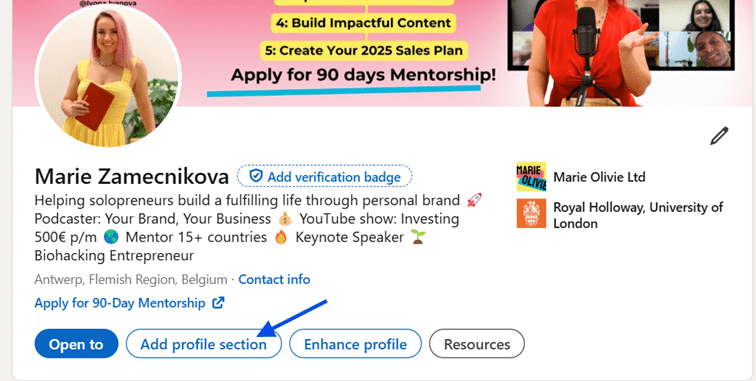
- From the drop-down menu, select “Recommended,” and then click on “Add licenses & certifications.”
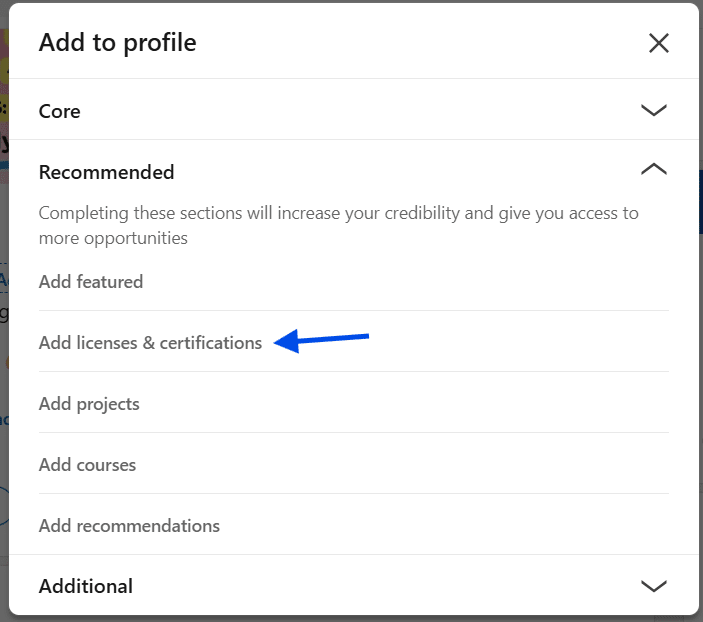
- Fill in the details: When you click “Add licenses & certifications,” you will be prompted to fill in information about your certification and to upload it. You also need to select at least one skill that this certification gave you (or bettered).
- Name: Enter the exact name of the certification you’ve earned. Make sure it’s spelled correctly and includes any version numbers or levels.
- Issuing organization: Select or type in the name of the organization that issued the certificate (e.g., Google, Microsoft, Coursera).
- (optional) Issue Date: Specify when you received the certification. You can also add the expiration date if applicable.
- (optional) Credential ID: If your certificate includes a unique credential ID, add it here. This is for employers who want to verify the certificate.
- (optional) Credential URL: This allows others to view or verify your certification directly.
- Save: Once you’ve filled out all the fields, click “Save,” and your certification will be added to your profile.
How to link Credly or other certification platforms to LinkedIn
If your certification comes from platforms like Credly, Skillshare or Udemy, more often than not you will have an option to directly link your account to your profile. Each platform has a different process, but you can always find the tutorial on their website.
