Believe it or not, your LinkedIn profile is often one of the first places potential employers and clients check. Including your LinkedIn link on resumes, websites, or portfolios is a great way to lead them to it, simply and directly. If you’re proud of your profile and think it might convince people to hire you, it’s a very smart step. Today’s article is focused on effectively sharing your LinkedIn profile link and making the most out of the platform.
Where to find your LinkedIn profile URL
Before you can add your LinkedIn link to a resume or website, you need to know where to find it. LinkedIn automatically generates a profile URL when you create your account. You can find it by going to your profile. There, in the browser’s address bar, you’ll see your LinkedIn URL. If the default URL seems too long or messy, LinkedIn also allows you to customize it for a more professional look, which we’ll cover further in this article.
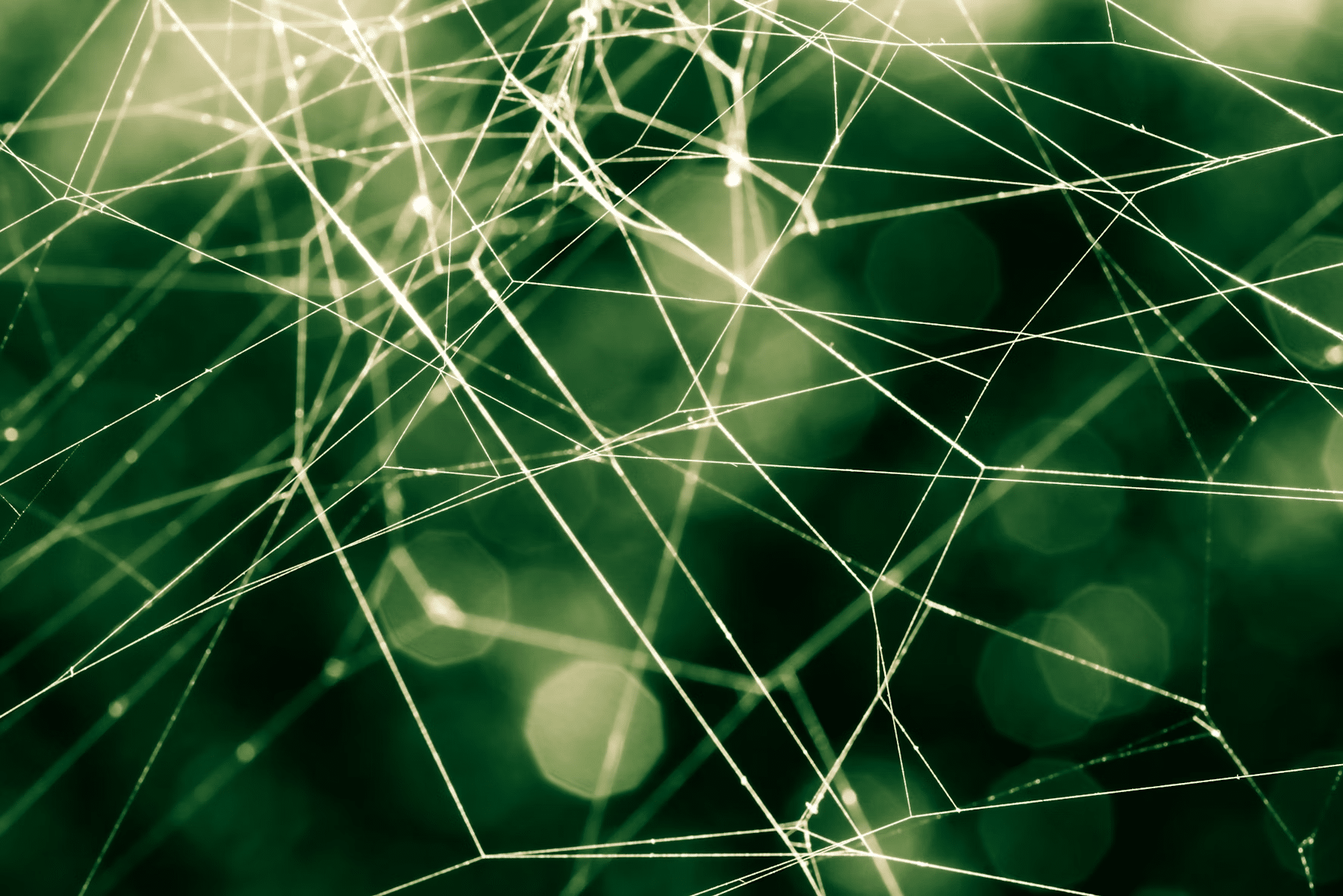
Best practices for sharing your LinkedIn link
Sharing your LinkedIn link is not just about putting the URL out there—it’s about how and where you place it for maximum impact. Where are the best places to put it? One of these is definitely on your resume – include the link at the top of your resume, ideally near your contact information. Make sure the URL is clickable if you’re submitting the resume digitally. A good idea is also it implement it on your website or portfolio – ensure it is easy to find but not too intrusive. Don’t forget to put it in your email signatures. Include a simple call-to-action like “Connect with me on LinkedIn” next to your name.
How to create a short and professional LinkedIn link
Customizing your LinkedIn URL makes it more readable and helps with personal branding. Here’s how you can create a custom link on LinkedIn:
- Click on the little pencil in the “Public profile & URL” section in the top right corner of your profile page.
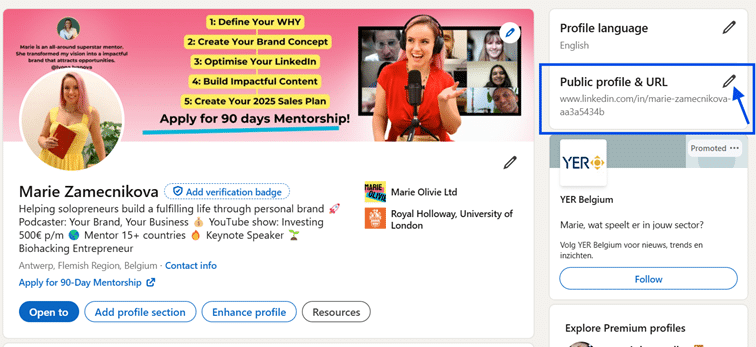
- In the “Edit your custom URL” section, you’ll see an option to customize your link.
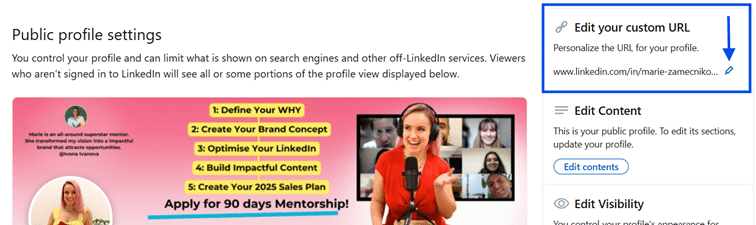
- Choose a variation of your name or something relevant to your profession and write in in the designated space.
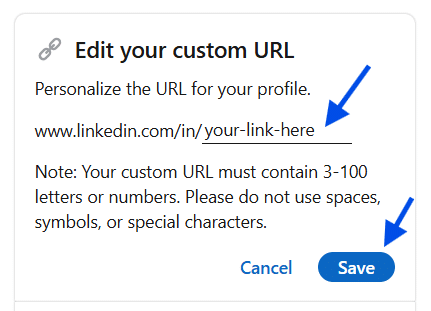
How to tag a company or person on LinkedIn for better engagement
Tagging is another powerful way to increase visibility and interaction on your posts, especially on LinkedIn. It helps boost engagement by drawing the attention of the person tagged (and their whole network) to your post or update.
In posts – if you’re sharing a project you worked on with a team, tag your teammates to ensure they see and can interact with it. You can also do it in comments – like when someone asks a question under your post, you can tag others who might have helpful insights. This can spark conversation and interaction, both of which LinkedIn values in its algorithm.
Tag somebody by simply writing @ and then continue typing their name:
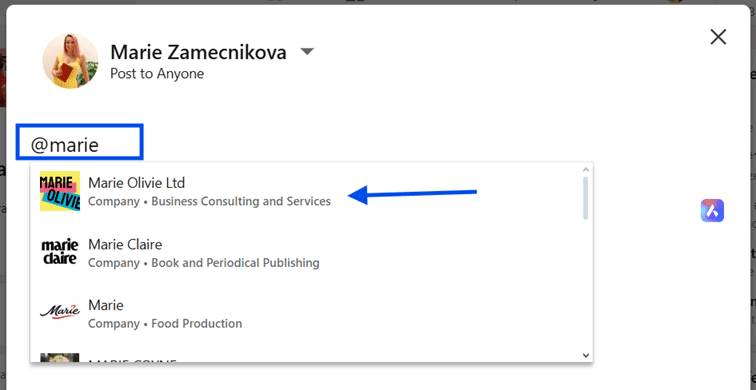
Why does tagging matter in LinkedIn posts?
Simply put, tagging helps you amplify your reach. When you tag someone, LinkedIn notifies them, and their engagement can help your post appear to a wider audience. It gives you improved visibility, because when you tag someone, their connections are more likely to see the post. Tagging also helps build relationships – strengthen your connections with colleagues or clients by showing appreciation or acknowledgement in a public space.
Sharing your LinkedIn profile link is a simple but effective way to enhance your professional visibility. Customizing the URL makes it look professional and sharing it in the right places ensures potential employers or collaborators can connect with you easily. Additionally, understanding how to tag people and companies can significantly improve engagement on your posts. Try all of these little things, it won’t cost you much time or effort, and yet it has such a great potential. Optimize how you present yourself on LinkedIn and make a stronger impression on the professional world!
