After you create a LinkedIn account, you always want to ensure that people get to see your content and access it without any hassle. However, it also makes sense to create a custom URL because it does help you stand out. Being able to customize your LinkedIn URL is possible, and there are a plethora of reasons why you want to do it as well. Is it necessary to have a custom LinkedIn URL? No, but having one does help, and it will bring you better results in the long term.
Why having a custom LinkedIn URL is important?
One of the reasons why you want to have a custom LinkedIn URL is because it makes you easier to find. Not only that, but it boosts your credibility. It’s an excellent thing to take into consideration, and it shows you have technical skills. Plus, you are making an active effort to present yourself in a professional fashion, which can make a huge difference. Also, it gives a cleaner look to your profile, something that’s extremely helpful!
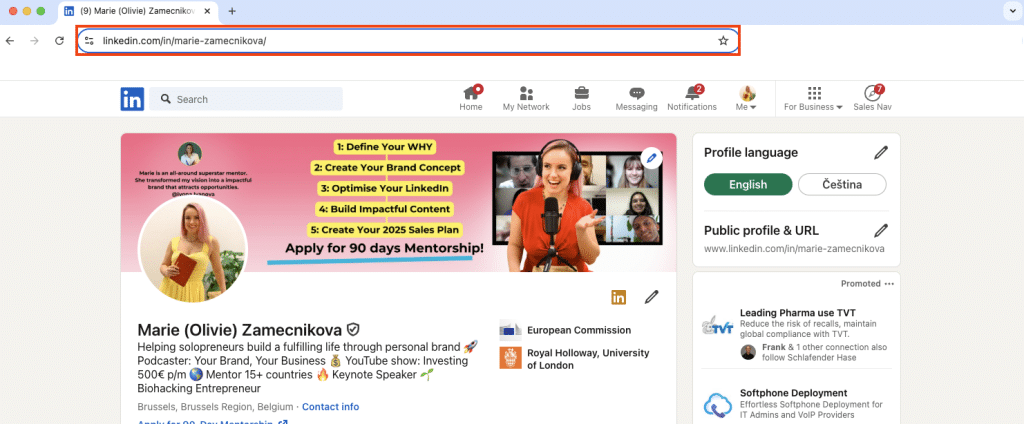
Making your profile easy to share
Another benefit you get from a custom LinkedIn profile is that you can share your online presence with ease. Instead of sharing a bunch of random numbers in a URL, you have a fully customized LinkedIn URL. It just shows a high degree of professionalism, and it truly is an amazing way to highlight who you are. You can use the LinkedIn custom URL when you apply for a job too, which is really handy.
Enhancing your branding
It’s important to create a personal brand when you’re on LinkedIn as well. It shows who you are, why people need to work with you or at least connect, etc. Having a custom URL certainly enhances your brand, and it pushes the boundaries a lot more than you might expect.
Step-by-step instructions for customizing your LinkedIn URL
Before you customize your LinkedIn URL, you need to know a few ground rules. You can’t have any links out there; instead, there are certain limitations to keep in mind:
- URL length is only up to 100 characters
- You are not allowed to use special characters, symbols, and spaces
- It’s not case-sensitive
- They allow you to change the URL up to 5 times within a 6-month timespan
Where to find the customization option?
- You want to go to your LinkedIn page and then press Contact Info
- Here you select the pencil icon, it’s found in the top right corner
- Click on Profile URL
- Here, you want to click the pencil icon right near the URL, which will allow you to edit the URL.
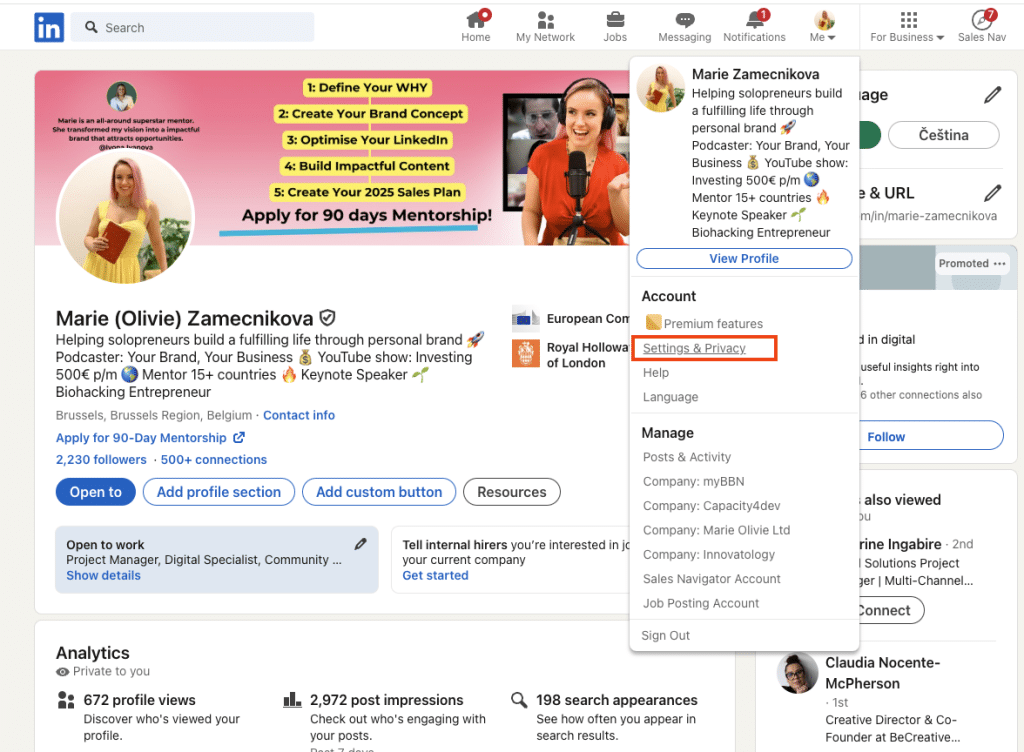
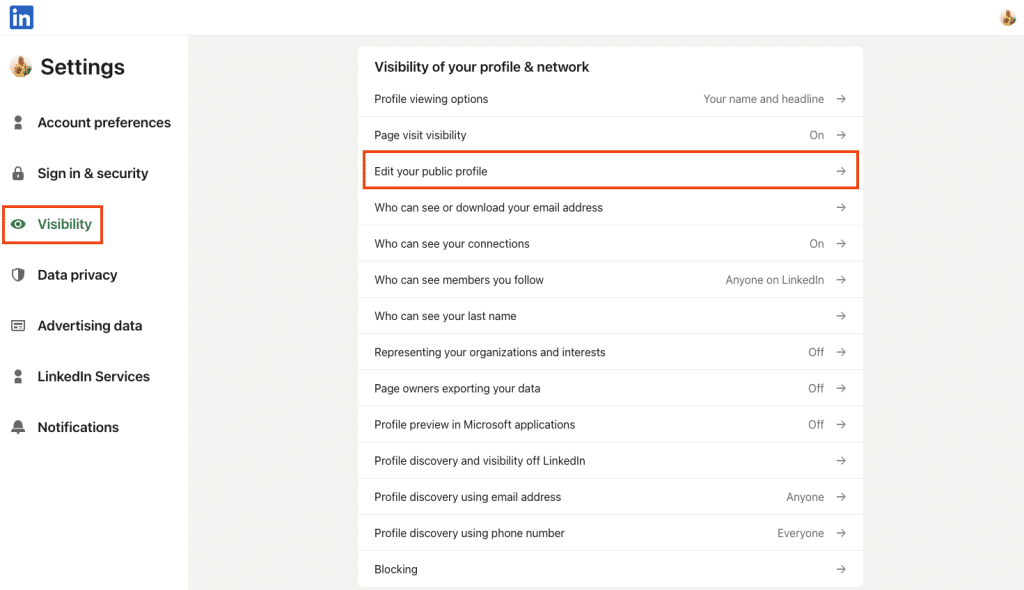
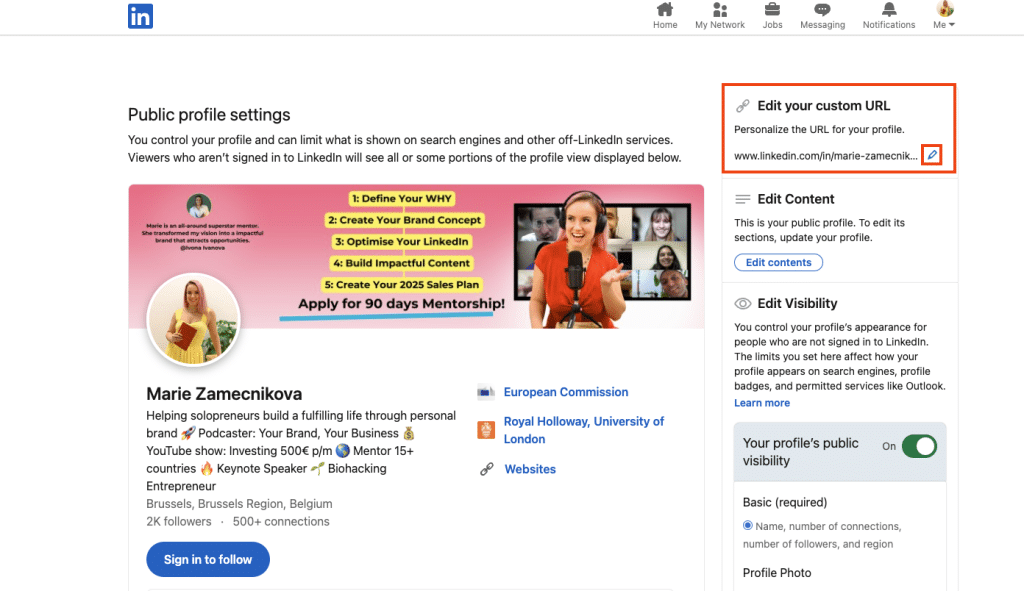
And then, all you have to do is save. You can refresh the LinkedIn profile page, and you should see the new URL there. It’s a very simple process, and you won’t have a problem customizing everything without any worries.
Tips for creating the perfect URL
If you want to create a great LinkedIn URL, it’s a very good idea to include your own name. Some people also add their business position and modify it as they go along. You also want to avoid using special characters or numbers that could make it harder to access or share.
How to use your custom URL effectively?
Once you create a custom LinkedIn URL, it’s a very good idea to share it wherever you can. That will help improve the way you connect with others while also making the entire process a whole lot easier. And in the end, it will provide a more cohesive result, while also highlighting your professionalism.
Adding it to your resume or portfolio
A great thing to consider when it comes to LinkedIn URLs is that you can easily add them to your portfolio or resume. People can go there, check out your credentials, achievements, the things you have done until now, skills, and so on. It never hurts to add your LinkedIn URL in a resume, since it helps further showcase what you can do for a potential employer.
Including it in your email signature
Yes, it also helps a lot if you include it in the email signature as well. That way, people can easily go to LinkedIn directly from the email, and it can be helpful when you apply for any position. Plus, it highlights professionalism, which is really handy.
Conclusion
We recommend customizing your LinkedIn URL since it provides you with the means to stand out and highlight how professional you are. It also shows that you care about personal branding, and overall, it just gives a more positive image. Yes, it can take a little while to customize your URL and find the right URL that highlights who you are, what you can do, and your personality. Thankfully, it’s possible to change the URL from time to time, so you can always experiment with new, custom LinkedIn URLs if you want!

