Writing content often on LinkedIn is effective, because it allows you to spread the word about your knowledge and expertise. It also allows you to educate your audience, which in turn provides a much better result than expected. However, not all posts might end up being successful. Some of them might have mistakes, or they are just outdated. In that situation, learning how to delete LinkedIn posts is a very good idea. Here’s how you can do it, and the things you have to keep in mind.
Why you might need to delete posts on LinkedIn?
LinkedIn posts are usually meant to be evergreen, but not all of them might end up staying that way. Instead, some posts are relevant now, but they will lose relevancy later on. It’s a much better idea to know how to remove posts from LinkedIn and ensure that you delete those underperforming posts.
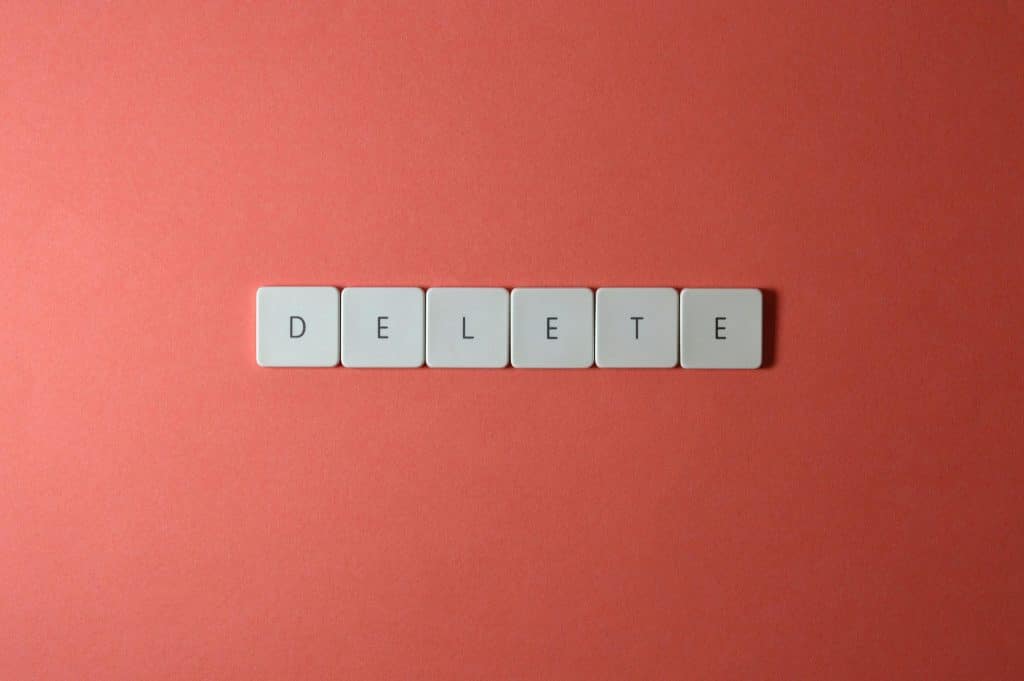
Correcting mistakes in old posts on LinkedIn
Some of your older LinkedIn posts might lack the quality and value that you are presenting now. If that’s the case, deleting those older posts is a very good idea. The same thing is valid when it comes to managing content that stays relevant. Or maybe you ended up sharing the wrong numbers. Regardless, you want to correct mistakes from older posts, because that’s what will help you get past challenges and find the right results.
Managing your professional LinkedIn image online
We also have to think about personal branding. You want to keep posts that are relevant to your current brand and audience. Some posts might not be suitable for that, so deleting them becomes a crucial thing to take into consideration.
Step-by-step guide to deleting LinkedIn posts: Delete a post on linkedin help
Deleting posts on LinkedIn is very helpful, especially when you want to keep your ideas and share great content. Since not all content is relevant, you want to know the entire process of deleting a LinkedIn post and the best approach you can have for this. With that in mind, here are some ideas to consider!
How to delete posts on LinkedIn from your feed?
If you want to remove posts from your feed, usually you go to the post, you click on the More icon and press the Delete button. You will be required to confirm that you really want to delete the post from your feed, and that’s it. LinkedIn keeps this process very simple, and it’s great because it offers more control on your side, without rushing.
How to delete a post on LinkedIn and remove outdated content
When you choose to delete LinkedIn posts, a very good idea is to:
- Go to the content admin overview page
- Click on the Page Posts
- Here you want to browse posts and find the one you want to delete
- Press the More icon and then select the option to Delete Post
- You will need to press the Delete button again to confirm
If you have lots of outdated content, it makes sense to try and ensure that you delete it and replace it with newer content. It helps immensely, and it will also give you quite a bit of time to focus on results. While the process of deleting any post on LinkedIn is simple, it does take a bit to adapt and optimize accordingly.
Best practices for managing your LinkedIn posts
Ideally, you want to create meaningful content and post as often as you can, because it will help boost your exposure. However, as always, quality matters the most. So you need to favor quality instead of quantity with every post. Plus, there are other things to note, like:
- Understanding what your audience wants posted and listening to their feedback.
- If you are a business owner, involve your employees in the content creation process.
- Once you start posting on LinkedIn, make sure that you stay consistent and don’t randomly post for the sake for it.
- Reply to comments, it helps quite a bit, and you will boost engagement for your content as well.
- Using 3-5 hashtags when you publish your posts can help quite a bit.
Archiving valuable content instead of deleting
If you have valuable content, don’t delete it. You have the option to archive your content instead of just removing it from LinkedIn. Ideally, you want to do that whenever possible. That’s because deleted content is not something that you can get back.
Regularly updating your post strategy
Don’t stick with the same content strategy over and over. Ideally, you want to see how the audience reacts to your content and try to update your strategy often. That way, you deliver fresh content, while adapting to the audience requirements. It’s a great approach and one that will deliver excellent results.
We believe that managing your LinkedIn content appropriately is very important, and it can deliver exceptional value. It also helps you ensure that your audience only has access to relevant content. You can figure out what content is less-performing, and you’ll find it easier to adapt and re-adjust based on what your audience is requesting!
Final Thoughts on Deleting LinkedIn Posts
Knowing how to manage your content is an essential part of maintaining a professional presence online. Whether you made a typo, shared outdated information, or simply changed your mind, understanding how to linkedin delete post steps work gives you full control over your profile. Many users search for delete a post on linkedin help when they’re unsure where to click or worry about visibility—but the process is actually quick and straightforward once you know it. By confidently using the linkedin delete post option and not hesitating to look up delete a post on linkedin help when needed, you ensure that your LinkedIn profile always reflects your current goals, values, and professional image.
