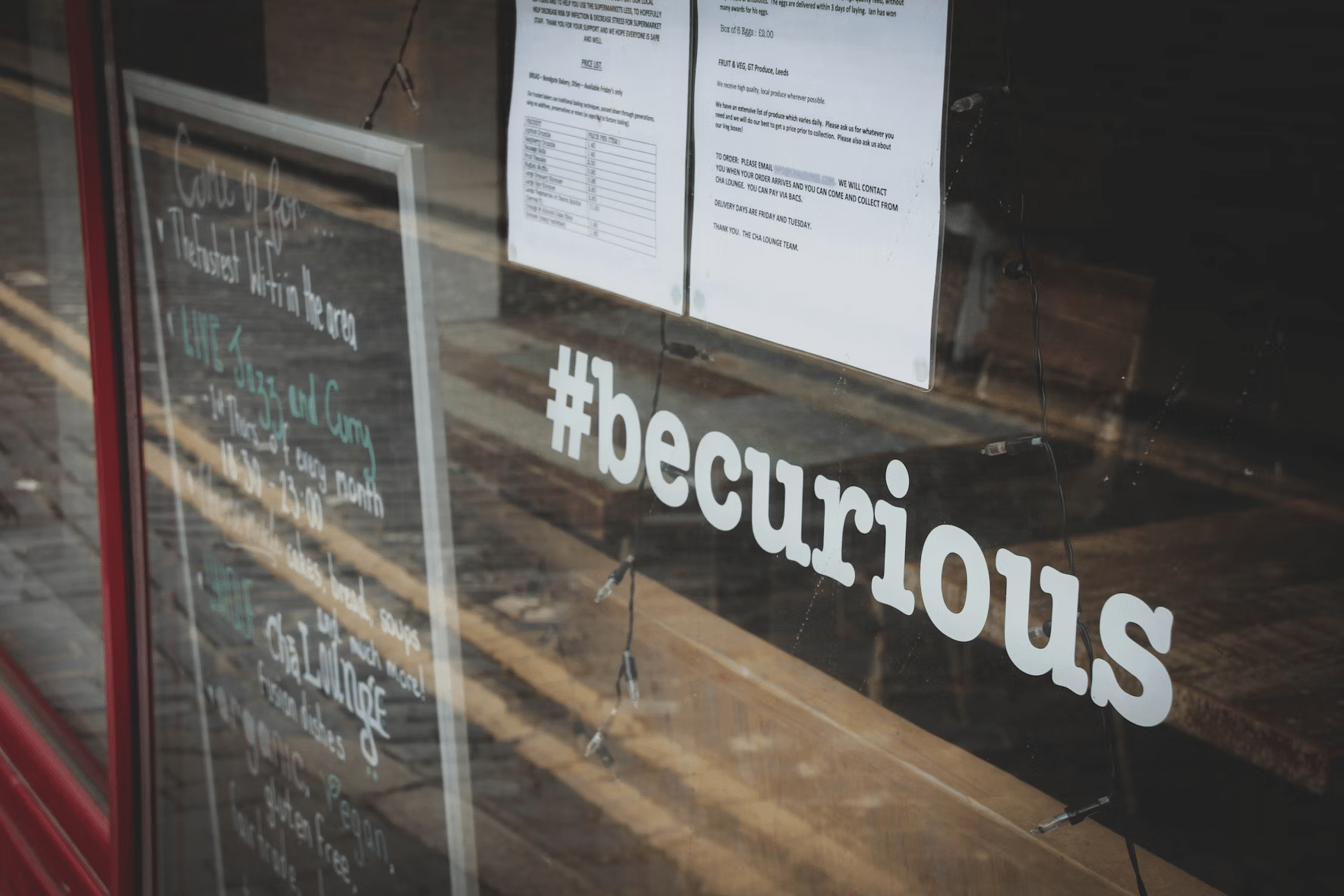To maximize your visibility and attract recruiters, clients, or potential employers, optimizing your LinkedIn profile with SEO strategies is essential. Understanding how LinkedIn’s search algorithm works and applying effective SEO strategies can significantly boost your profile’s visibility in search results. Let’s dive straight into it!
How LinkedIn’s search algorithm works
LinkedIn’s algorithm functions similarly to Google’s, using specific ranking factors to determine which profiles appear higher in search results. When someone searches for a specific job title, skill, or industry, LinkedIn pulls up profiles that it believes are the most relevant to the query.
The key ranking factors for LinkedIn search results
- Relevance of keywords: Profiles with keywords that closely match the search terms will rank higher. LinkedIn’s algorithm checks for these keywords in key sections of your profile, such as the headline, summary, job titles, and experience.
- Profile completeness: LinkedIn prioritizes fully completed profiles.
- Connections: The algorithm also considers the level of connection between you and the searcher.
- Engagement: Profiles that frequently engage with LinkedIn content—whether through posts, likes, comments, or shares—tend to have better visibility.
How recruiters and clients find profiles
Recruiters and clients typically use LinkedIn’s search feature to find candidates based on specific skills, job titles, or industry experience. They may use filters such as location, industry, and years of experience to narrow their search.

SEO strategies to improve your LinkedIn visibility
Optimizing your LinkedIn profile with strategic SEO techniques will help you rank higher in searches, increasing the chances of being noticed by recruiters and potential clients. Let’s have a look at a few strategies to improve your LinkedIn visibility.
Where to place keywords in your profile
Make sure to include important keywords related to your industry, job title, or skills in your headline, as it is one of the most visible parts of your profile, and it carries significant weight in search rankings. Another important area where keywords make a difference is the summary. Include relevant keywords naturally while describing your experience, expertise, and achievements. Also use keywords in your current and past job titles, as well as in the descriptions of your roles. Ensure your top skills include the most relevant keywords for your role.
The best way to optimise your headline and summary
To optimize your headline and summary for SEO, focus on making them keyword-rich, yet natural. Rather than using a vague or generic job title, make your headline specific and include keywords that reflect your expertise.
For example, instead of just “Marketing Manager,” try “Digital Marketing Manager | SEO & Content Strategy Expert.” You can take inspiration from my headline and summary:
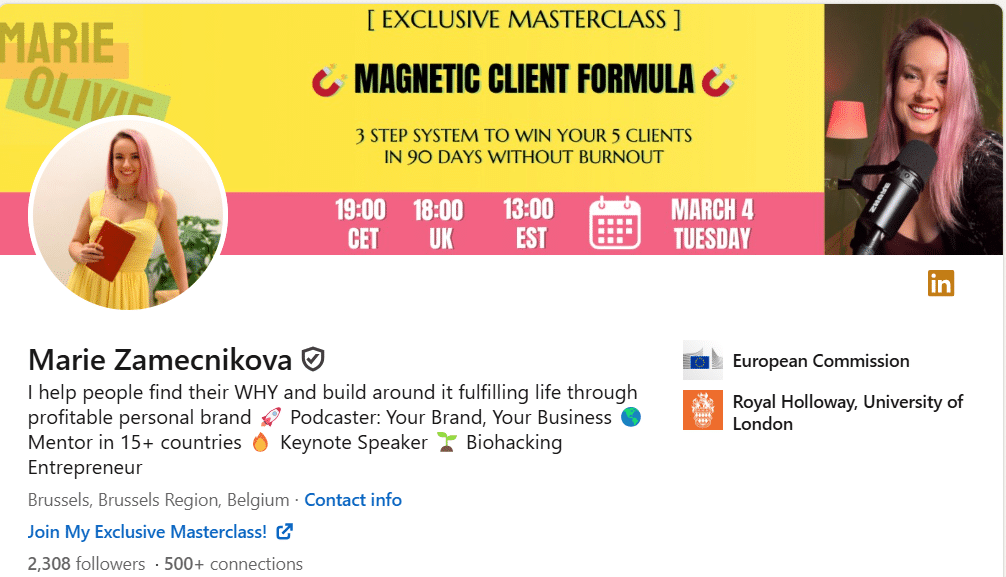
Use the first few sentences of your summary to immediately capture attention and introduce key keywords. Focus on explaining who you are, what you do, and how you add value.
Using content strategy to boost LinkedIn reach
In addition to optimizing your profile, you can use a content strategy to further improve your visibility on LinkedIn. Posting regular, high-quality content that incorporates SEO strategies can help you reach a wider audience and rank in LinkedIn’s search results.
Posting content that ranks in the LinkedIn search
When creating content on LinkedIn, make sure it includes relevant keywords in the title and body. Write clear and engaging titles that incorporate industry-related keywords.
Hashtag strategies for maximum exposure
When used strategically, hashtags can help your content reach a broader audience and rank in LinkedIn searches. Use hashtags that are directly related to your industry, skills, or the topic of your post. While it’s tempting to use only the most popular hashtags, incorporating niche hashtags related to your industry can help you reach a more targeted audience.